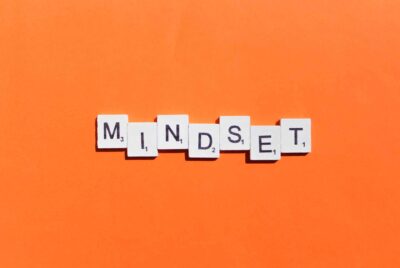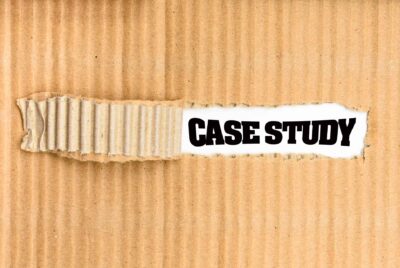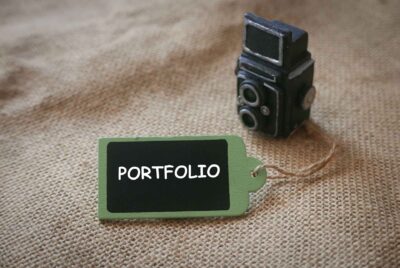In today’s hyper-competitive digital landscape, your website is often the first – and sometimes only – interaction a potential customer has with your brand, no matter where they are in the world. You’ve invested in building it, perhaps even in driving global traffic through digital marketing. But are you seeing the sales, leads, or sign-ups you expect? If not, the culprit might not be a lack of visitors, but a series of “leaky buckets” in your website’s User Experience (UX).
My name is Waheed Imran. As a UX Designer and Digital Marketing Strategist with a global perspective, I’ve seen recurring UX mistakes that silently sabotage conversion rates for businesses of all sizes. The good news? Most of these are fixable. Let’s dive into five common culprits I frequently encounter on websites worldwide and, more importantly, how you can address them to turn your site into a conversion powerhouse.
Mistake #1: Underestimating the Mobile-First Imperative
- The Problem: Many websites are still designed with a “desktop-first” mentality, with mobile responsiveness as an afterthought. Given that a significant majority of internet users globally access the web via mobile devices, a clunky, hard-to-navigate mobile experience is a guaranteed conversion killer. Users encounter tiny text, buttons that are impossible to tap accurately, slow loading times, and frustrating horizontal scrolling.
- The Impact: Visitors on mobile quickly get frustrated and leave (high bounce rate), taking their business to competitors. Search engines like Google also prioritize mobile-friendly sites in search rankings globally.
- The Fix:
- Prioritize Mobile-First Design: Design for the smallest screen first, then adapt for larger screens. This ensures a solid foundation for all users.
- Test Rigorously on Actual Devices: Don’t just rely on browser emulators. Test on a variety of popular Android and iOS devices.
- Optimize for Speed: Compress images, leverage browser caching, and minimize code specifically for mobile performance.
- Ensure Tap-Friendly Elements: Buttons and links should be large enough and spaced adequately for easy tapping, regardless of hand size or device.
- Simplify Navigation: Use clear mobile menus (like hamburger menus) and ensure a logical flow that’s intuitive across cultures.
Mistake #2: Confusing or Cluttered Navigation
- The Problem: Visitors arrive on your site looking for specific information, products, or services. If your navigation menu is a jumbled mess of too many options, unclear labels, or inconsistent placement, they’ll struggle to find what they need, leading to a poor international user experience.
- The Impact: Users get lost, frustrated, and are more likely to abandon your site. They can’t buy what they can’t find, no matter their location.
- The Fix:
- Logical Structure: Organize your content and products into clear, intuitive categories. Consider global user expectations when structuring.
- Clear, Concise Labels: Use simple, universally understood terms for your menu items. Avoid jargon or culturally specific slang.
- Limit Main Menu Items: Aim for 5-7 top-level navigation items. Use sub-menus for deeper levels, ensuring they don’t become overwhelming.
- Prominent Search Bar: Especially for content-heavy or e-commerce sites, a highly visible and effective search function is crucial for a global audience.
- Consistent Placement: Keep your navigation in a familiar spot (usually the header) across all pages for predictable usability.
Mistake #3: Slow Page Load Speed – A Universal Patience Tester
- The Problem: In an era of instant gratification, users worldwide have little patience for slow-loading websites. Large, unoptimized images, bloated code, poor server response times – all contribute to frustrating delays, regardless of local internet infrastructure.
- The Impact: High bounce rates, poor user satisfaction, and negative impact on SEO rankings (Google considers page speed a ranking factor globally). Every second delay can mean lost conversions across all markets.
- The Fix:
- Optimize Images: Compress images without significant quality loss. Use modern formats like WebP.
- Enable Browser Caching: Store parts of your website on a visitor’s browser so it loads faster on subsequent visits.
- Minify Code: Remove unnecessary characters from HTML, CSS, and JavaScript.
- Utilize a Content Delivery Network (CDN): A CDN stores copies of your site on servers around the world, delivering content from the server closest to the user, dramatically improving load times for a global audience.
- Regularly Test Speed: Use tools like Google PageSpeed Insights or GTmetrix (testing from different locations if possible) to identify and fix speed bottlenecks.
Mistake #4: Unclear or Weak Calls to Action (CTAs)
- The Problem: You’ve attracted a visitor, they’ve found what they need, but what do you want them to do next? If your CTAs (e.g., “Buy Now,” “Contact Us,” “Learn More,” “Sign Up”) are hidden, poorly worded, or uninspiring, users won’t take the desired action, no matter their cultural background.
- The Impact: Low conversion rates. Visitors might be interested but don’t know how to proceed, or aren’t compelled to.
- The Fix:
- Make them Visible: Use contrasting colors, clear button styles, and sufficient whitespace around CTAs.
- Use Action-Oriented, Clear Language: Instead of “Submit,” try “Get Your Free Quote” or “Download the Guide.” Ensure the language is easily understandable.
- Strategic Placement: Place CTAs where users are likely to make a decision (e.g., after product descriptions, at the end of a blog post).
- Clear Value Proposition: Ensure the user understands what they get by clicking the CTA, making it universally appealing.
- Limit CTAs per Page: Avoid overwhelming users with too many choices. Focus on one primary CTA per page if possible.
Mistake #5: Overlooking the Checkout/Form Submission Process (The Final Hurdle)
- The Problem: For e-commerce sites, a complicated, lengthy, or untrustworthy checkout process is a major cause of cart abandonment worldwide. Similarly, for lead generation, long and intrusive contact forms deter users. Asking for too much information too soon, or having unexpected fees (like international shipping or taxes) pop up late, can kill a sale or lead.
- The Impact: High cart abandonment rates, lost sales, and frustrated potential leads. All your efforts to get them this far are wasted at the final step.
- The Fix:
- Simplify Forms: Only ask for essential information. Consider guest checkout options. Be mindful of data privacy regulations like GDPR.
- Show Progress Indicators: For multi-step processes, let users know where they are and how many steps are left.
- Be Transparent with Costs: Display all costs (including potential shipping and taxes for international customers, or state that these will be calculated) as early as possible.
- Offer Globally Recognized Payment Options: Cater to popular international payment methods (e.g., PayPal, Stripe, major credit cards).
- Build Trust: Display security badges (SSL certificates), clear return/refund policies, and accessible contact information to reassure users globally.
- Mobile Optimization: Ensure forms and checkouts are exceptionally easy to use on mobile.
Turning Mistakes into Opportunities for Your Global Business
Addressing these common UX mistakes isn’t just about fixing problems; it’s about unlocking the full potential of your online presence on a global scale. A seamless, intuitive, and trustworthy user experience directly translates to happier customers, higher conversion rates, and ultimately, a healthier bottom line for your business, wherever your customers may be.
Is your website inadvertently turning customers away?
I’m Waheed Imran, and I specialize in helping businesses worldwide identify and fix these UX issues, crafting online experiences that delight users and drive results. If you’re ready to optimize your website for global conversions, let’s talk.